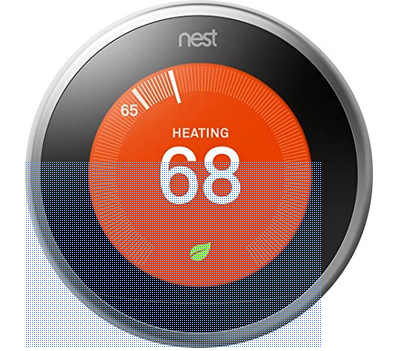The Echo Dot* is currently available in three flavors. The standard Echo Dot* is Amazon’s most popular speaker and normally retails for just under $50. For this you are to stream songs from Amazon Music*, Apple Music, Spotify, SiriusXM, and others. Also access podcasts and audiobooks.
Of course will all these type of Amazon products you get Alexa* who will attempt to fulfill your every command, including telling jokes, some are better than others. And of course you can control smart home using voice command.

For $10 more go for the Echo Dot with LED display*. Perfect for your nightstand – See the time, alarms, and timers on the LED display. Tap the top to snooze an alarm.
Third in the range is the all-new Echo Dot Kids Edition* – Our most popular smart speaker with Alexa*, made for kids (not a toy). Kids can ask Alexa questions, set alarms, and get help with their homework.
Unlock a world of kid-friendly content – The included year of Amazon Kids+ (FreeTime Unlimited) gives them access to thousands of hours of kid-friendly Audible* books, interactive games, and educational skills.
Any links with an * by them are affiliated, which means get a product via this link and a contribution may be made to us.